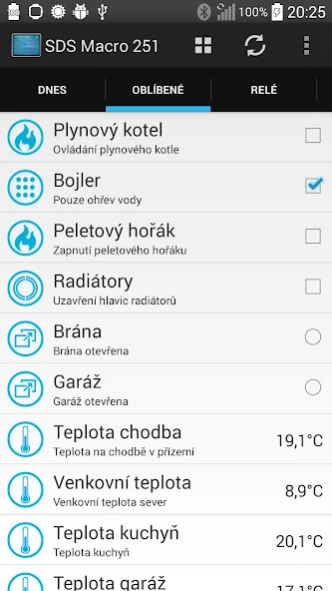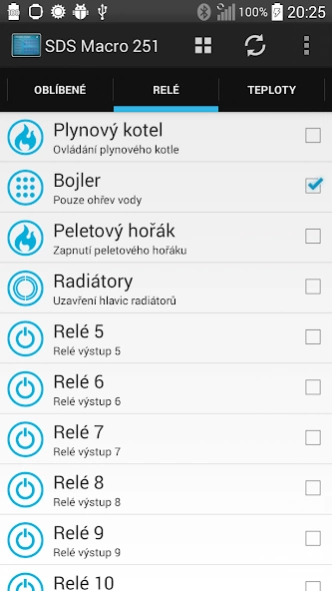SDS Control Panel 1.4
Free Version
Publisher Description
SDS Control Panel - Applications for easy operation SDS devices.
Applications for easy operation SDS modules from LazNet, Ltd. http://www.merenienergie.cz/
The application is compatible with all modules of the SDS. Reads the current status of the data and displays on each page. It also allows you to control the outputs SDS modules. The application allows total customization of inputs and outputs. Applications can include any number of connected modules SDS.
Our small, intelligent modules SDS MICRO - and higher MACRO SDS or SDS TTCPRO enables online monitoring of data on energy consumption and demand and the implementation of remote meter reading, to measure temperature and humidity. Current status of consumption of all devices (usually electricity, water, gas), can monitor via a web browser on a computer, tablet or phone. Each module is autonomous. It can automatically according to these values make intelligent self-management.
Despite the optical input on all modules of the SDS (MICRO, MACRO, TTCPRO, UPS), you can watch online consumption and energy production. It can monitor all devices that are equipped with a pulse output.
Some modules SDS have a RS232 or RS485 interface, allowing you to connect and energy meters (typically meters) with this interface.
Usually it is:
meters (one or more rates / tariffs)
gas meters
water meters
calorimeters
All modules SDS permit the integration of several energy meters. Using SDS products so you can easily create your own Smart Metering solutions.
Further information can also be found on forum.merenienergie.cz
*** INFO ***
For correct communication must be set only UDP port in the administration of SDS devices and set in the same port settings for the selected device. If you are accessing via fixed IP, remember to redirect port on the router on your device. If the control relay from the application, you need to set the SDS module administration panel "Outputs", relay control "SDS-C program."
About SDS Control Panel
SDS Control Panel is a free app for Android published in the System Maintenance list of apps, part of System Utilities.
The company that develops SDS Control Panel is J@M software. The latest version released by its developer is 1.4.
To install SDS Control Panel on your Android device, just click the green Continue To App button above to start the installation process. The app is listed on our website since 2015-02-23 and was downloaded 0 times. We have already checked if the download link is safe, however for your own protection we recommend that you scan the downloaded app with your antivirus. Your antivirus may detect the SDS Control Panel as malware as malware if the download link to com.sds.sds4smarthome.sdscontrolpanel is broken.
How to install SDS Control Panel on your Android device:
- Click on the Continue To App button on our website. This will redirect you to Google Play.
- Once the SDS Control Panel is shown in the Google Play listing of your Android device, you can start its download and installation. Tap on the Install button located below the search bar and to the right of the app icon.
- A pop-up window with the permissions required by SDS Control Panel will be shown. Click on Accept to continue the process.
- SDS Control Panel will be downloaded onto your device, displaying a progress. Once the download completes, the installation will start and you'll get a notification after the installation is finished.